Frequently asked questions
The music comes from Epidemic Sound. It enables me to choose music with the appropriate genre and mood.
You can also choose the music on this site. Make a list of titles and I will use them in Your Movie.
There are several reasons why footage can be of poor quality:
- Unstable: When your are filming the video can be shaky. I can stabilize the video for you based on position, scale, rotation, perspective and smoothing sudden movements.
- Wrong colors: Sometimes the tint, saturation, exposure or contrast is not how you see it in real life. Especially with old camera’s. I will try to fix that. Not only the video or image separately, but also that they fit together overall.
- Blurry: For blurry videos or pictures it is possible to sharpen them.
- Unbalanced: If the horizon isn’t straight, I will balance the video and pictures.
- Old videos: Videos like VHS or DVD may show flickering and have interlace problems. I can eliminate the flickering and deinterlace your videos.
- Bad audio: I will improve the sound when it is too loud or soft, by normalizing it. Furthermore, I can remove background noise.
- Cropping: If the image is too big, it can be cropped to the size that zooms in on the subject.
- Outsiders: In case there are people in the video who aren’t supposed to be in it, they can sometimes be cut out or blurred.
The amount of effects is based on your preferences. There are countless options for effects, so in your request you can choose between; modest, normal and spectacular. Effects can be used on the video itself or to transition between videos. Examples are:
- Color filters like vintage, sunny, or black and white.
- Overlays like hearts, particles, lights or emoticions.
- Transitions like dissolve, slide, wipe and page turn.
- Frames to display multiple videos and pictures at the same time.
- Blur backgrounds or persons to centralize the subject of Your Movie.
About 3 weeks. It depends on the length of the video and the amount of footage.
After your request we are looking into the best way to upload your footage.
There are several ways to upload your footage:
Option 1: Upload your footage to my OneDrive. This is a private share with an unique link that only you know.
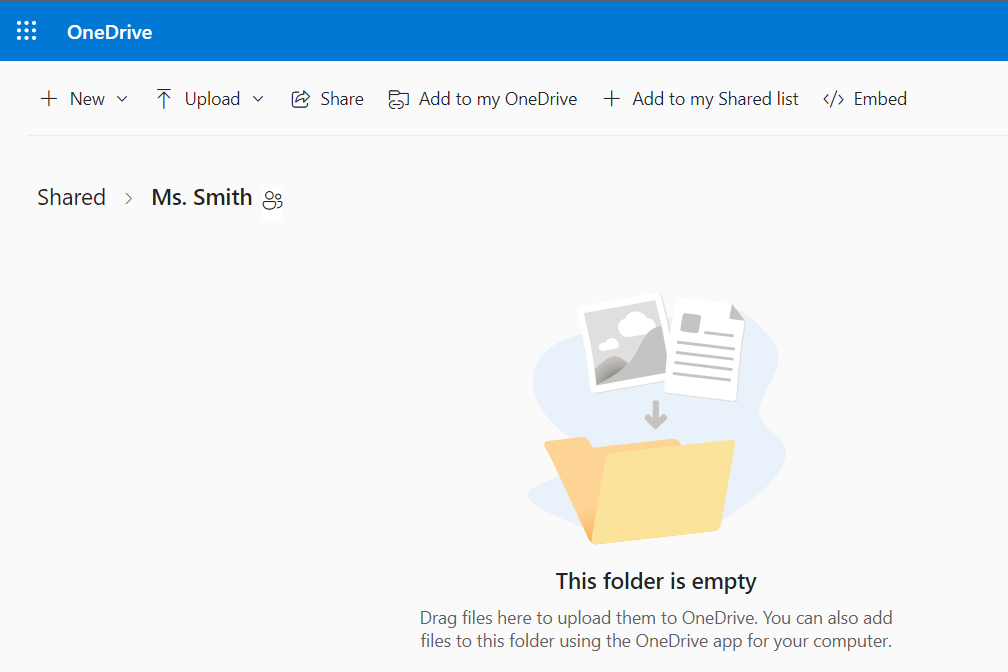
Option 2: Share your footage with me. Provide me a link with your footage. For instance, from Google Drive, WeTransfer, OneDrive or Dropbox.
Option 3: Send it to me via email. However, this is only advisable for audio and not for videos or pictures, because email is a maximum of 20 MB.
The most common aspect ratios are 16:9 (fit to most of the screens and televisions), 9:16 (vertical like your phone) or 4:3 (footage from older cameras).
For the best movie experience I will choose for 16:9, unless you request otherwise.
If the footage is a combination of landscape (16:9) and portrait (9:16) I will make the video in landscape (16:9) and crop the portrait (9:16) to four thirds (4:3).
Landscape 16:9

Portrait 9:16

Four third 4:3

If you want to use Your Movie for social media, there are other aspect ratio’s advised.
In that case, please let me know.
Resolution is 1920 x 1080 pixels (1080p / FHD) and 60 frames per second.
If you have your own preference, please let me know. For instance 4K or a different fps.
Once you explained your plan to me, we will discuss the price. This will be based on the number of working hours I will put in it, the amount of video’s and pictures you want to include and the length of the video.
When Your Movie is reviewed and ready, I will send you an invoice.
There are several options to pay, like Creditcard, Mastercard, Zelle, Wire Transfer or PayPal.
I will share the video on YouTube with a private link for reviewing. Nobody else can open it without the link.
After the last adjustments are finished you will receive a link to download Your Movie.
